a) Login to your site CPanel
b) Under mail segment scan for Auto Responders and tap on it
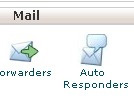
c) On the following interface tap on Add Auto Responders
d) Now this is the place you need to make the Auto responders Once you have filled in the data, tap on “Make/Modify:”
e) Now you can affirm that your new Auto responder has been made.