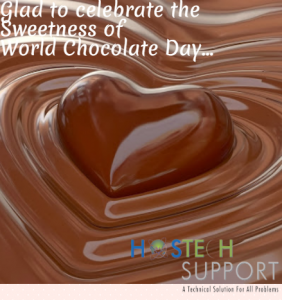To backup the databases please do the following:
- Login to your control panel and click Backups.
- Under Download a MySQL Database Backup, click the name of the database.
- Click Save As.
- Select a destination for where you would like the back up to be saved, locally.
Once you have a backup, if you ever inadvertently lose your data, then you can restore the database easily and quickly.
To restore a database, please do the following:
- Login to your control panel and click Backups.
- Click the Browse button next to the option which says Restore a MySQL Database.
- Select the .sql.gz file which you want to be restored.
- Click the Open button and click the Upload button.
Your database driven website should be working again.