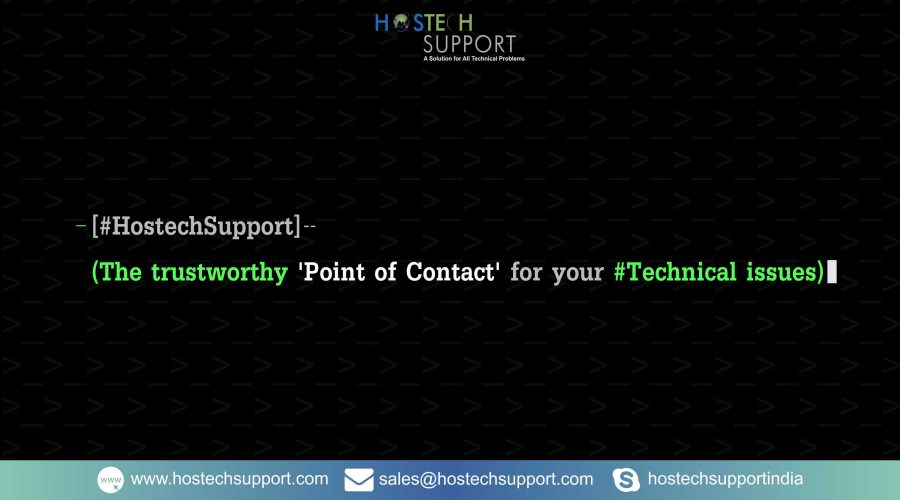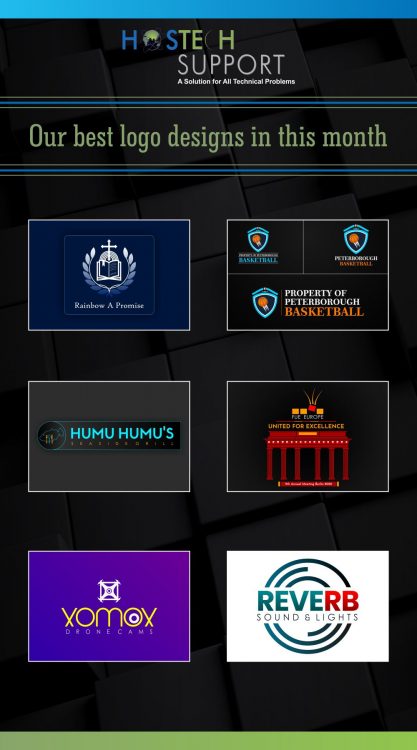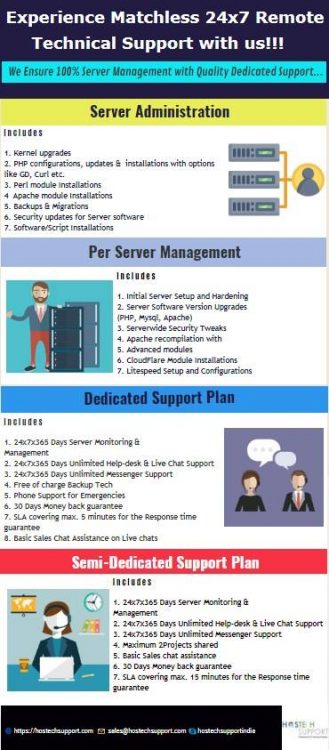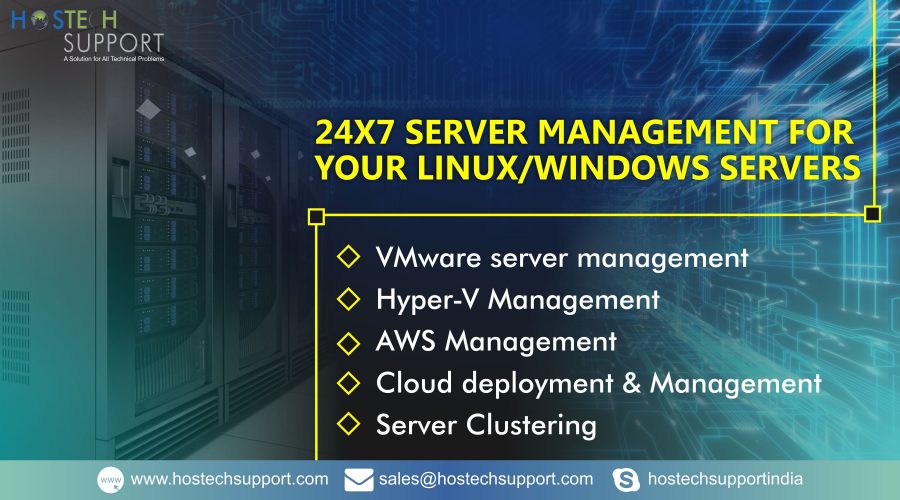If your website is experiencing a DDoS attack, then Cloud flare could help you to hide your original IP. Cloudflare can help you in reducing if you’re your website is facing DDoS attack. But if the attack is higher Cloudflare may not be able to handle it. The Cloudflare service has a choice designed & assigned to be executed when the site is under DDoS attack.
You can secure your website from severe DDoS attacks using below steps:
- Enable it from your cPanel-> Cloudflare tool
- Click Manage next to the entry for your domain name.
- Select the Settings tab
- Lastly, you need to change the value of Cloudflare Security Settings option to I’m Under Attack.
Now, when you enable I’m under Attack, your website visitors will see a processing page for a few seconds. Cloudflare will verify and confirm the hit is coming from an authorized visitor and not from a bot. After enabling Cloudflare, the website may go to a redirect loop. This may happen if you are using SSL on your website.
To resolve this issue, you must change SSL support for your website from ‘Flexible’ to ‘Full Strict’. Cloudflare receives secure requests for your site; they will use another secure request over HTTPS to fetch it from its host server.
You can further change the SSL Support settings from your cPanel -> Cloudflare -> Settings tab. Once you change the value, you need to allow a few minutes.
Following the above steps, your website is now secured from harmful and vulnerable DDoS attacks.